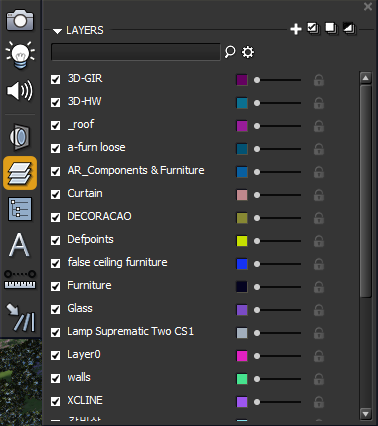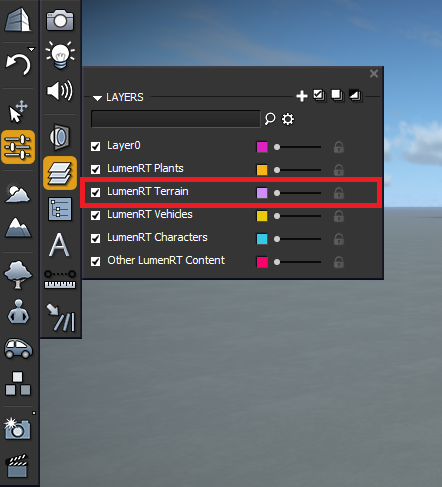Layers
Layers are created during model export from the source CAD system. Each layer can be toggled on or off independently. At the top of the layers menu is a set of layer controls:
 New Layers -
Adds a new user defined layer in LumenRT.
New Layers -
Adds a new user defined layer in LumenRT.
 Select All - Select all the layers which present
in the scene.
Select All - Select all the layers which present
in the scene.
 Select None -
Deselects all the layers which present in the scene.
Select None -
Deselects all the layers which present in the scene.
 Invert Selection -
It inverts the layer selection.
Invert Selection -
It inverts the layer selection.
A color override can be selected and assigned to each layer. The slider next to each layer controls the color override opacity.
In the latest release of LumenRT Update 16 , layers section has been
added with LumenRT terrain toggle. It allows to hide or unhide the existing
LumenRT Terrain.